![[PukiWiki] [PukiWiki]](image/pukiwiki.png)
![[PukiWiki] [PukiWiki]](image/pukiwiki.png)
trac on FreeBSD なんだか、SVN Tracの記事が散漫で見にくくなっているので、改訂しる
portinstall devel/subversion
# echo svnserve_enable="YES" >> /etc/rc.conf
http://www.caldron.jp/~nabetaro/svn/svnbook-1.5-final/svn-book.html#svn.basic
/usr/local/etc/rc.d/svnserve start Jun 9 14:50:15 blackcube kernel: Starting svnserve. Jun 9 14:50:15 blackcube kernel: su: Jun 9 14:50:15 blackcube kernel: unknown login: svn
http://blog.perl.tv/2007/01/freebsd_60subversion_trac.html
# pw groupadd -n svn -g 90 # pw useradd -n svn -u 90 -g svn -d /nonexistent -s /nonexistent
デフォルトだと svnserve に -r オプションがついているので該当箇所をコメントアウトしておく。
# diff -u /usr/local/etc/rc.d/svnserve.sh.orig /usr/local/etc/rc.d/svnserve.sh
--- /usr/local/etc/rc.d/svnserve.sh.orig Sun Jan 14 17:11:17 2007
+++ /usr/local/etc/rc.d/svnserve.sh Sun Jan 14 17:12:01 2007
@@ -30,6 +30,6 @@
rcvar=`set_rcvar`
load_rc_config $name
command=/usr/local/bin/svnserve
-command_args="-r ${svnserve_data}"
+#command_args="-r ${svnserve_data}"
run_rc_command "$1"
k222# /usr/local/etc/rc.d/svnserve restart Stopping svnserve. Starting svnserve.
# mkdir -p /usr/local/var/svn/repos # svnadmin create /usr/local/var/svn/repos/wordpress # cd /usr/local/var/svn/repos/wordpress # mkdir -p tmp/trunk tmp/tags tmp/branches # chown -R svn:svn /usr/local/var/svn/repos/wordpress
/usr/local/var/svn/repos/wordpress/tmp/trunk へ管理したいデータを入れる。今回は、WordPress で。
blackcube# svn import /usr/local/var/svn/repos/wordpress/tmp/ file:///usr/local/var/svn/repos/wordpress/ -m "Initial import" Adding /usr/local/var/svn/repos/wordpress/tmp/trunk/wordpress/wp-admin/user/index.php Adding /usr/local/var/svn/repos/wordpress/tmp/trunk/wordpress/wp-admin/user/admin.php Adding /usr/local/var/svn/repos/wordpress/tmp/trunk/wordpress/wp-admin/user/index-extra.php Adding /usr/local/var/svn/repos/wordpress/tmp/trunk/wordpress/wp-feed.php Adding /usr/local/var/svn/repos/wordpress/tmp/branches Adding /usr/local/var/svn/repos/wordpress/tmp/tags
Committed revision 1.
ここで、TrotoiseSVN(Win)または(Mac)で確認したいところだが、HTTPプロトコールでの確認ができないので、ApacheにDAVを設定。
# vi /usr/local/etc/apache22/Includes/subversion.conf
<Location /svn> DAV svn SVNParentPath /usr/local/var/svn/repos SVNListParentPath On <LimitExcept GET PROPFIND OPTIONS REPORT> Deny from all </LimitExcept> </Location>
リポジトリ一覧を見せたくない場合は SVNListParentPath? を off にする。
# vi /usr/local/etc/apache22/Includes/subversion.conf
<Location /svn> DAV svn SVNParentPath /usr/local/var/svn/repos SVNListParentPath On # <LimitExcept GET PROPFIND OPTIONS REPORT> <LimitExcept GET POST OPTIONS PROPFIND MKACTIVITY CHECKOUT MKACTIVITY DELETE PROPPATCH MKCOL MERGE REPORT PUT COPY> Deny from all </LimitExcept> </Location>
ココで一応TortoiseSVNで確認。
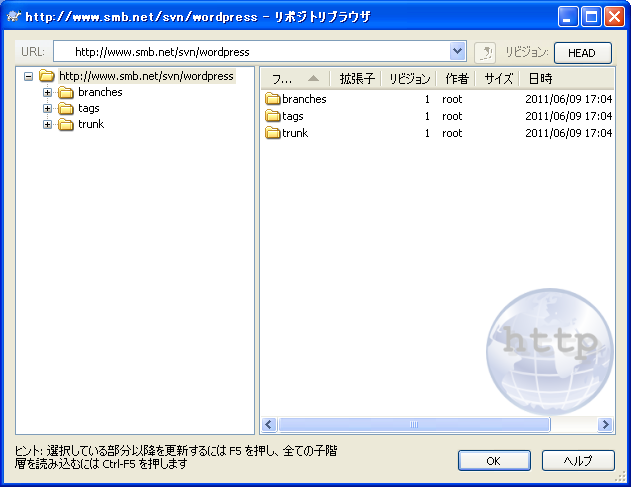 このように見ていて居ればおk。一番最初は時間がかかるけど、任意のフォルダへ「チェックアウト」しておく。
このように見ていて居ればおk。一番最初は時間がかかるけど、任意のフォルダへ「チェックアウト」しておく。
portinstall www/trac
k222# mkdir -p /usr/local/www/apache22/data/trac/sandbox k222# trac-admin /usr/local/www/apache22/data/trac/sandbox initenv Creating a new Trac environment at /usr/local/www/apache22/data/trac/sandbox Project Name [My Project]> sandbox ( Enter ) Database connection string [sqlite:db/trac.db]> ( Enter ) Repository type [svn]> ( Enter ) Path to repository [/path/to/repos]> /usr/local/var/svn/repos/sandbox ( Enter )
--------------------------------------------------------------------- Warning: couldn't index the repository. This can happen for a variety of reasons: wrong repository type, no appropriate third party library for this repository type, no actual repository at the specified repository path... You can nevertheless start using your Trac environment, but you'll need to check again your trac.ini file and the [trac] repository_type and repository_path settings in order to enable the Trac repository browser. --------------------------------------------------------------------- Project environment for 'sandbox' created. You may now configure the environment by editing the file: /usr/local/www/apache22/data/trac/sandbox/conf/trac.ini If you'd like to take this new project environment for a test drive, try running the Trac standalone web server `tracd`: tracd --port 8000 /usr/local/www/apache22/data/trac/sandbox Then point your browser to http://localhost:8000/sandbox. There you can also browse the documentation for your installed version of Trac, including information on further setup (such as deploying Trac to a real web server). The latest documentation can also always be found on the project website: http://trac.edgewall.org/ Congratulations!
k222# chown -R www:www /usr/local/www/apache22/data/trac/sandbox
k222# portinstall www/mod_python3
================================================================================ Also remember to add to your Apache configuration in the appropriate context: PythonPath "['/path/to/foo', '/path/to/bar']" AddHandler python-program .py PythonHandler foobar PythonDebug On For more information, see http://www.modpython.org/. ================================================================================
# vi /usr/local/etc/apache22/httpd.conf
追加。
LoadModule python_module libexec/apache22/mod_python.so
後は見えるように設定。
# vi /usr/local/etc/apache22/Includes/trac.conf
<Location /trac> SetHandler mod_python PythonHandler trac.web.modpython_frontend PythonOption TracEnvParentDir /usr/local/www/apache22/data/trac PythonOption TracUriRoot /trac </Location>
svn専用ユーザを追加する。
# pw groupadd -n svn # pw useradd -n svn -c "Subversion Comit User" -d /home/svn -g svn -h - -s /bin/sh # mkdir -p /home/svn/.ssh # chown -R svn:svn /home/svn
一般ユーザの公開鍵を /home/svn/.ssh にコピーする。 通常の公開鍵だとシェルでのログインも出来てしまうので、 command 等を公開鍵の先頭に追記する。 ( 実際は一行 )
command="svnserve -t --tunnel-user=コミットユーザ名 -r /usr/local/var/svn/repos" ,no-port-forwarding,no-X11-forwarding,no-agent-forwarding,no-pty ssh-dss AAAAB (中略)M6BA== ****@examle.com
sshd_config で AllowUsers を設定している場合は svn ユーザを追加する。
# grep AllowUsers /etc/ssh/sshd_config AllowUsers user svn # /etc/rc.d/sshd restart
k222# cd /home/svn/ k222# svnadmin create repos k222# chown -R svn:svn repos k222# /usr/local/etc/rc.d/svnserve start
vi /etc/rc.conf
svnserve_enable="YES"
k222# k222#
# vi /usr/local/etc/apache22/Includes/subversion.conf
<Location /svn> DAV svn SVNParentPath /usr/local/var/svn/repos SVNListParentPath On <LimitExcept GET PROPFIND OPTIONS REPORT> Deny from all </LimitExcept> </Location>
リポジトリ一覧を見せたくない場合は SVNListParentPath を off にする。
k222# trac-admin /usr/local/www/apache22/data/trac/sandbox resync Resyncing repository history... Command failed: /usr/local/www/apache22/data/trac/sandbox does not appear to be a Subversion repository. k222#
http://mishuku.net/archives/2008/04/trac.php
TracWebAdmin のeggファイルは添付ファイルにあります。
この添付ファイルをDLし、.zip 拡張子を除去し、プロジェクトのpluginsフォルダへコピー
その後、
chown www:www TracWebAdmin-0.1.2dev_r6060-py2.4.egg
してから、権限を与えたいユーザ が kuji であれば、
k222# trac-admin /usr/local/www/apache22/data/trac/RS_Base permission add kuji TRAC_ADMIN
する。と、『管理』というバーが出てくる。
2015-08-06 (木) 18:07:22